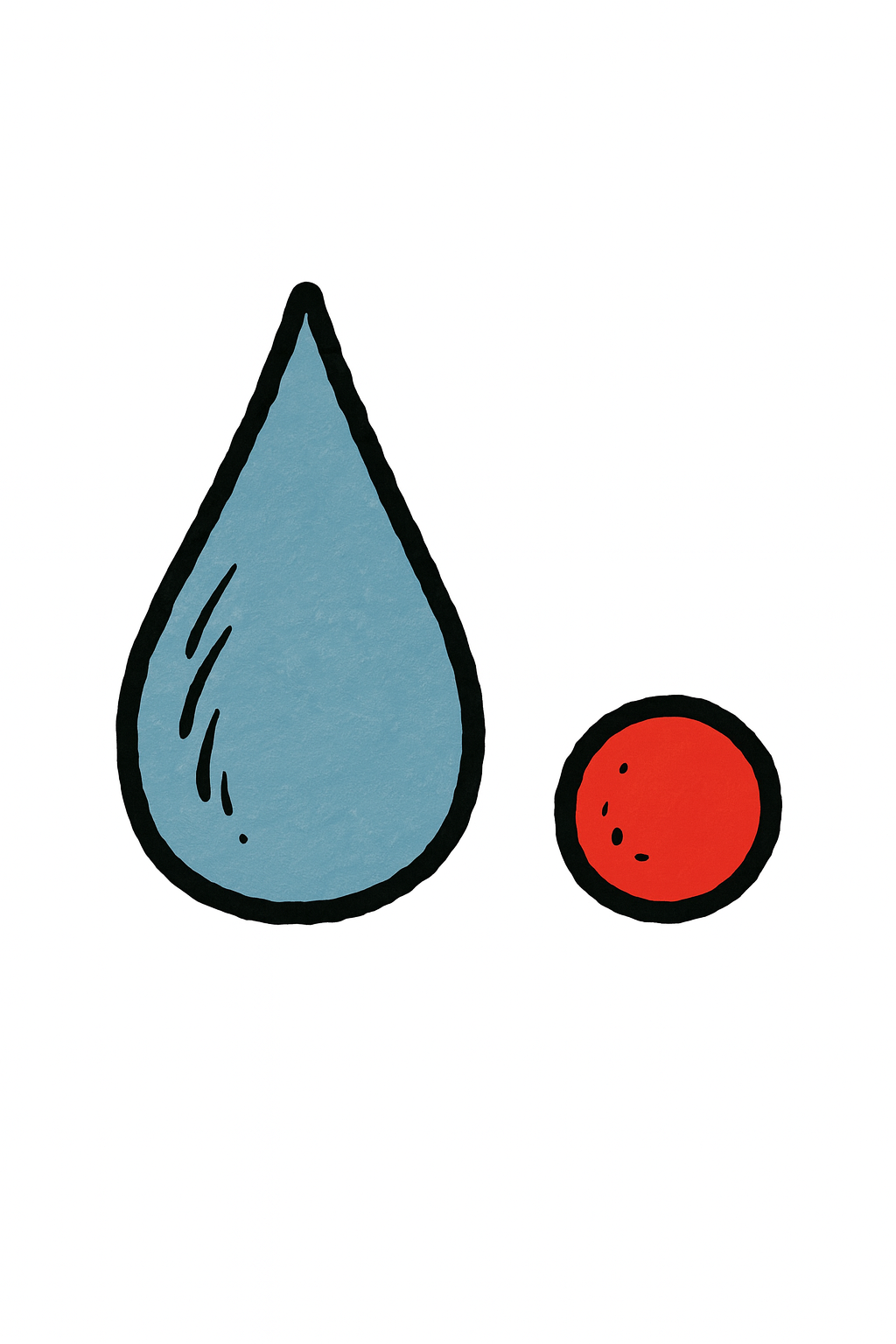Create dynamic leaf level subsets
Subsets (sets) in Planning Analytics are an analysts friend and one of the simplest ones is the all leaf (aka level 0 / all N/S) elements variety.
For example, you can use this to build a trial balances for a finance model, generate a stocktake summary for an inventory model and more.
Build your own AI infused Natural Language Query for tool TM1
This post demonstrates how relatively simple it is to enhance the capabilities of TM1 with AI infused natural language query (NLQ) to assist with interpreting your data using Python with TM1.
Examples like this using NLQ support a broader (non technical) user base and help to transform the activity focus from lower value information collation to higher value data analysis.
Creating a Rule for Opening Balances
This example demonstrates one (of many) methods for using an opening balance rule to roll forward balances between financial years using some of the calendar capabilities detailed in previous posts.
Dynamic, date related, subsets
Have you ever forgotten to roll over your date related subsets or would you like them to automatically roll with the punches dates?
In yet another date related post, this time the focus is on creating dynamic subsets for a year and month dimension by leveraging the calendar cube from a previous post.
Calendar Cube
Extending from the last post on incrementing dates in Planning Analytics (TM1), this post looks at how to build a simple Master Calendar cube that can be leveraged in rules and TurboIntegrator (TI) processes.
Incrementing a Date
These examples demonstrate how, in TurboIntegrator and rules notation, dates can be incremented by years, months or days.
Rounding Functions
Sample rules to replicate various rounding operations not natively supported by Rules and TurboIntegrator.