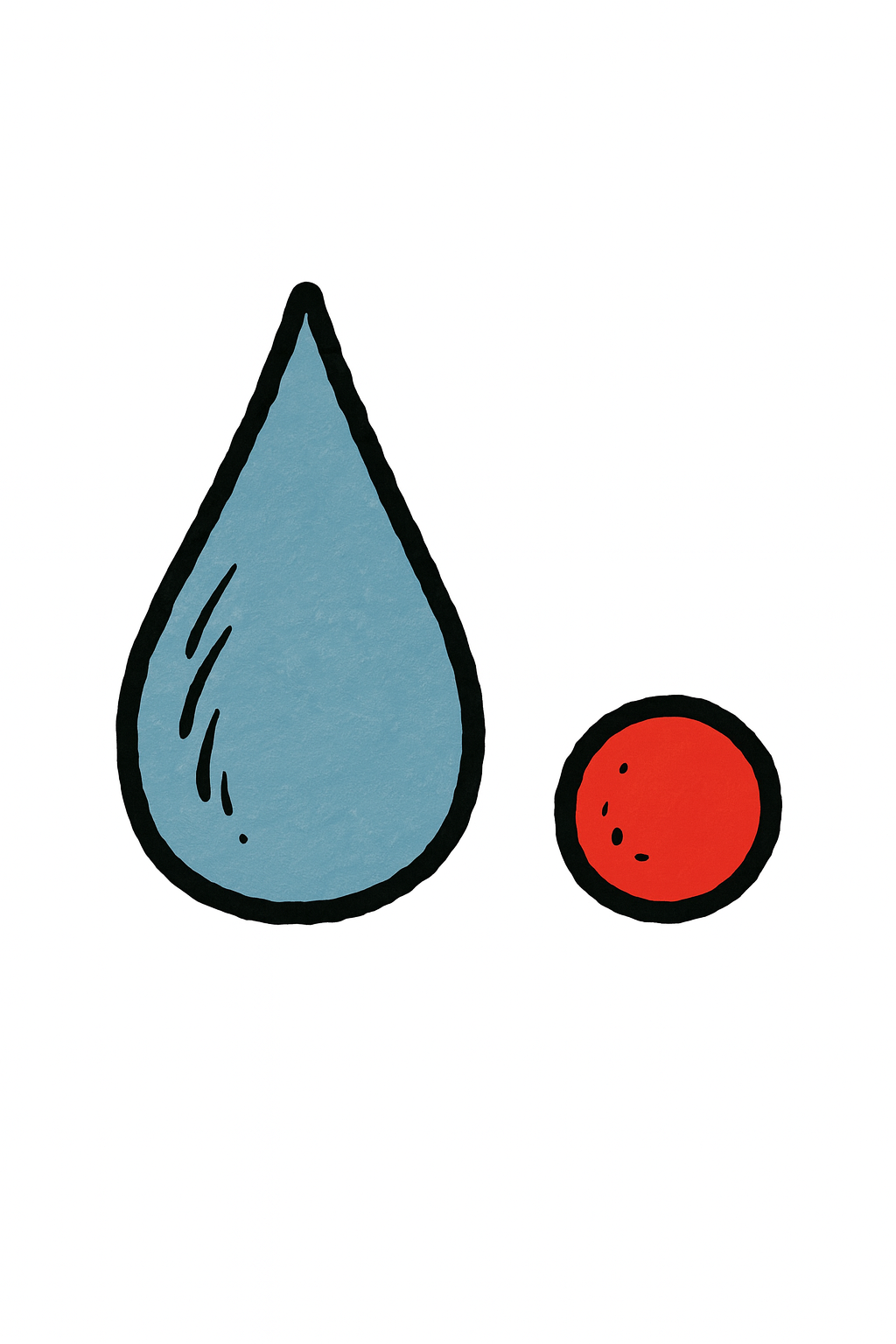Want to put the wow back in your data? Try Qlik Cloud Analytics for free
Qlik Sense QMC Task Names
This post is getting into the systems management side in that it puts forward a naming convention for tasks in the Qlik Sense Management Console (QMC).
Where task management becomes more complex is if there are a lot of reload tasks or relationships between tasks such as dependant task triggers.
Using Planning Analytics (TM1) data in Qlik Sense
In this post two worlds collide as the topic is on using data from Planning Analytics (TM1) as a data source for Qlik.
Conditionally coloured arrows in KPI objects
Conditionally coloured up/down arrows, independent of your primary KPI value are possible in the Qlik Sense KPI objects and this is one of those really nice touches that adds another dimension in terms of using shapes and colours to simplify understanding metrics.
Export data to QVDs
Sometimes it makes more sense to use a QVD to load your data from than the source. This might be for testing, performance or development reasons or maybe just because the day ends with a ‘y’.
This script is an example of how to loop through all of the tables in a data model and create a series of QVDs. There is an optional variable (vDebug) you can use to trigger whether this works.
The script should be placed after all the other processing eg on the last Tab or Section.
Dynamic KPI creation
Data comes in all shapes and sizes and sometimes, the users of the data want to see this as a series of metrics eg as key performance indicators. As always, there are not of ways of handling this and for a quick way in Qlik Sense you can use some generic logic to build a KPI data set that you can keep expanding.
Loop Through Files in a Folder
Qlik Sense supports a really simple process for importing a series of files that have the same structure (think a collection of daily comma separated files). You can simply use a wildcard when load the file and that is great but if you need to go back and link the data to the source file you need a different approach.
Tiered Security with Section Access
One of the really clever features of Qlik’s data apps is the ability to have tiers of security. If you are familiar with Section Access then you may have either wondered or worked out how to simplify security with a tiered model.
Create dynamic, user specific, bookmarks
This example supports creating user specific dynamic bookmarks. This is great where you may have a use case where a user can see all of the data (ie no section access) but for usability reasons, users should have a default element assigned relevant to their organisational structure.
Qlik App Reload Telemetry II
This is a follow on from the last Qlik post on basic reload statistics.
If you want deeper analysis you can use this Qlik script to capture one or more specific table reloads in an app.
Qlik App Reload Telemetry
This code is useful for capturing reload statistics in a single app:
reload start and end time
reload duration
user executing the reload
computer executing the reload
Qlik Calendar Script
This is a standard block of Qlik script we use for creating a calendar via a resident load.